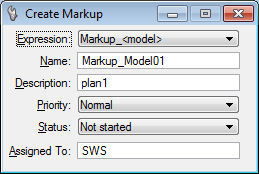Create Markup
Used to create a new markup. Also launches the placemark tool. When you snap to an element in the review model, you set the location of the markup. By default, the snap mode is set to Nearest.
| Setting | Description |
|---|---|
| Expression |
Select an expression from a predefined list to generate the correct names for the markups as they are created. |
| Name |
Displays the name of the markup. The counter is incremented automatically according to the number selected in the Markup Number option menu in the Markup Settings dialog, for example, Markup01, Markup02. |
| Description |
Optional text field that lets you provide a description of the markup. |
| Priority |
Displays the priority of the markup. Drop-down menu allows you to change the priority to Low, Normal or High. |
| Status |
Displays the status of the markup. Drop-down menu allows you to change the status to Not started, In progress, Completed, Waiting on someone else, or Deferred. |
| Assigned To |
Text field that lets you provide a name for the person or department that is assigned to do the work on this markup. If working in ProjectWise-integrated mode, this field auto completes with a user name. As you start to type, matching names display. You can press <Tab> or <Enter> to accept the auto-filled name. |